
Seascale Solutions

Pricing
Beginning with version 1.3.0, the full power of Service Factory is available to all users without a subscription! This means all of the following features are now free:
- Professional, formatted* estimates, invoices, and receipts
- Convert estimates to invoices with a single click
- Easily create new invoices based on an existing invoice
- Track mileage and hours with the option to include them in your invoices
- Track partial payments
- Ability to schedule and track recurring jobs
- Unlimited customer records
- Access to reports, including annual and quarterly summary reports and open invoice reports
* Please see technical note at the bottom of this page to achieve best results
Features
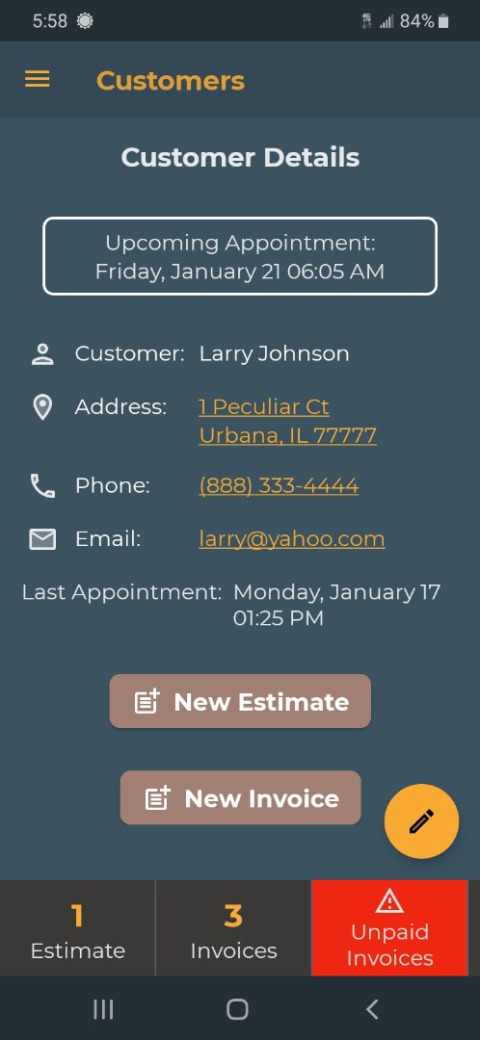
Quickly determine key information about your customers at a glance including upcoming appointments and whether there are any unpaid invoices.
Links in the customer view take you directly to navigation (address link), phone, and email.
Buttons near the bottom make it easy to create a new estimate or invoice for the selected customer. A row of buttons at the very bottom take you directly to a list of all existing estimates and invoices you have created for a given customer. Swipe left on the row of buttons for quick navigation to other sections of the app.
An adaptive design provides an attractive and functional layout for use on tablets as well as phones.
Notes can be included with both estimates and invoices. One set of notes are for your personal organization, and another set can be used to communicate important job details with your customer.
An optional discount field is also provided for convenience!
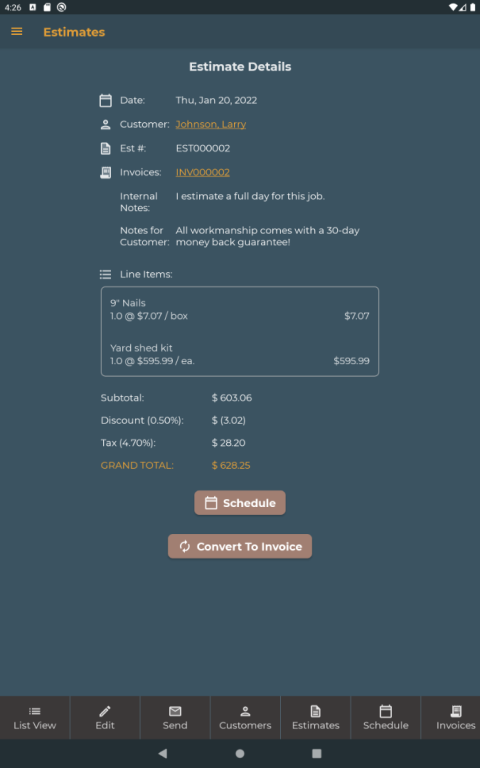
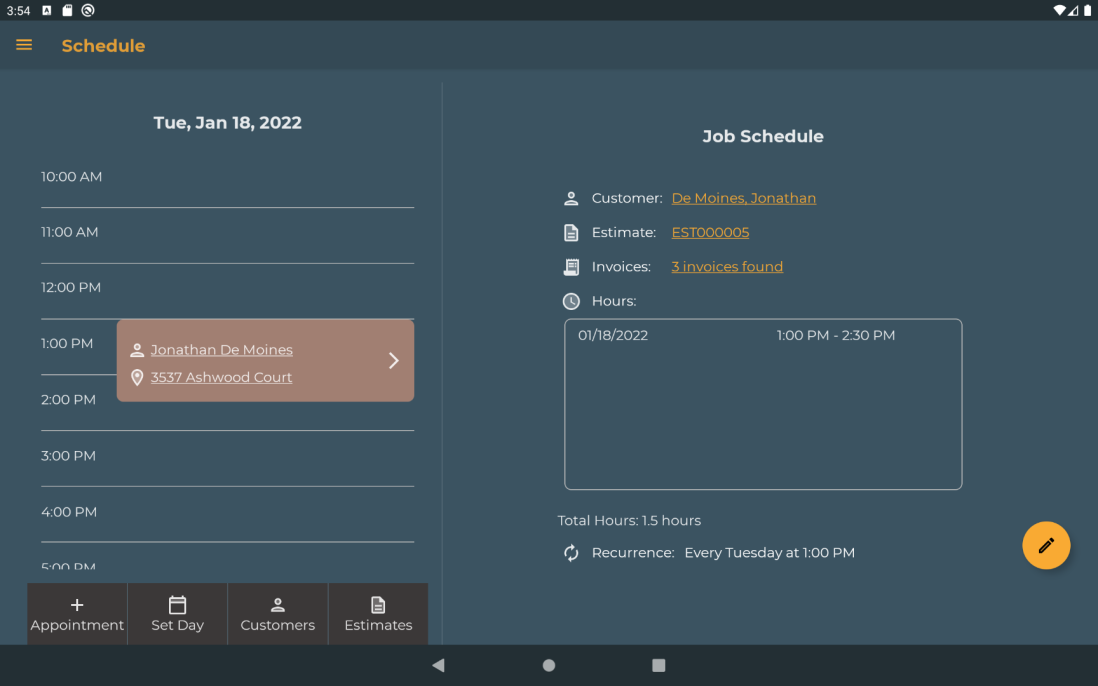
Service Factory provides a basic scheduling feature not offered by most other apps. This feature enables job hours to be effortlessly imported into your invoices when billing labor costs. The app will also keep track of hours worked and include this information in annual and quarterly summary reports.
Job recurrences can be defined on a weekly, monthly, or even yearly basis. For monthly and yearly recurrences, an option exists to avoid weekends. Recurrences that would fall on a Saturday are scheduled for the preceding Friday while recurrences that would fall on a Sunday are scheduled for the following Monday.
The interval can be set to skip any number of instances. For example, for a job that should occur only once a quarter, set the frequency to monthly and the interval to three (job will be scheduled for once every three months). As another example, if the frequency is weekly and the interval is two, then the job will be scheduled for every other week.
The recurrence will repeat indefinitely until a recurrence end date is defined. Historical information will not be lost. You will still be able to look back and see previous jobs and they will still appear in your reports up to the time the recurrence was discontinued.
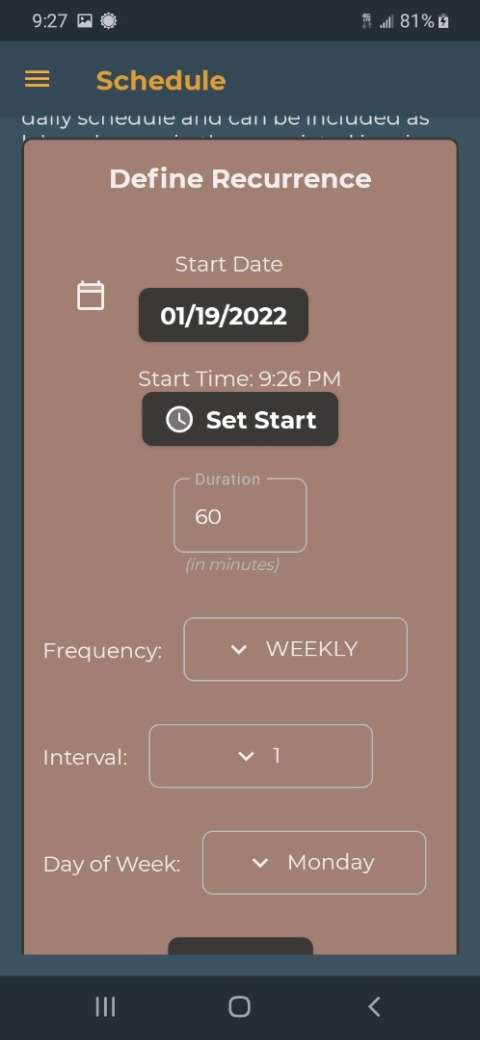
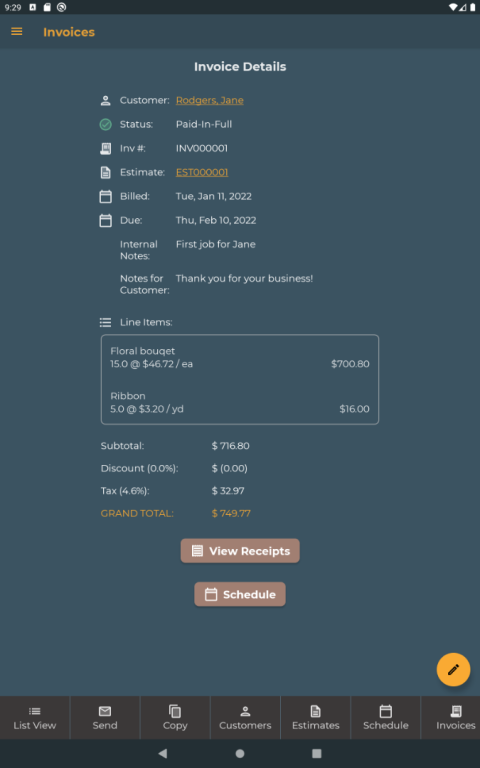
Instantly view invoice status, view associated receipts, and send invoices from the invoice view.
Appointments can be scheduled from either the estimate or invoice view.
Create a new invoice like the current one using the copy feature.
Appointments associated with an invoice can be assigned an hourly rate and labor costs charged to the customer. Selected hours show up as line items in the invoice. Regardless of whether hours are billed to the customer, they are included in the annual and quarterly summary reports.
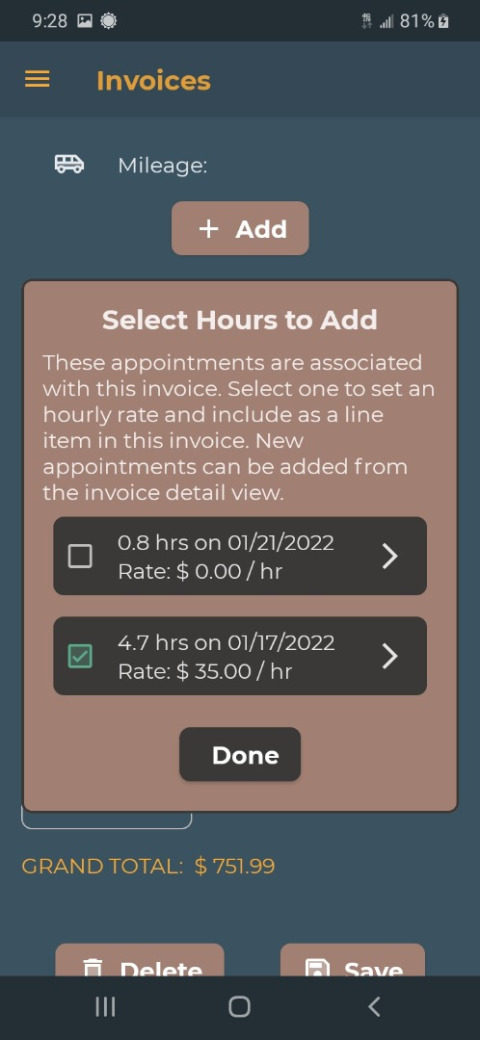
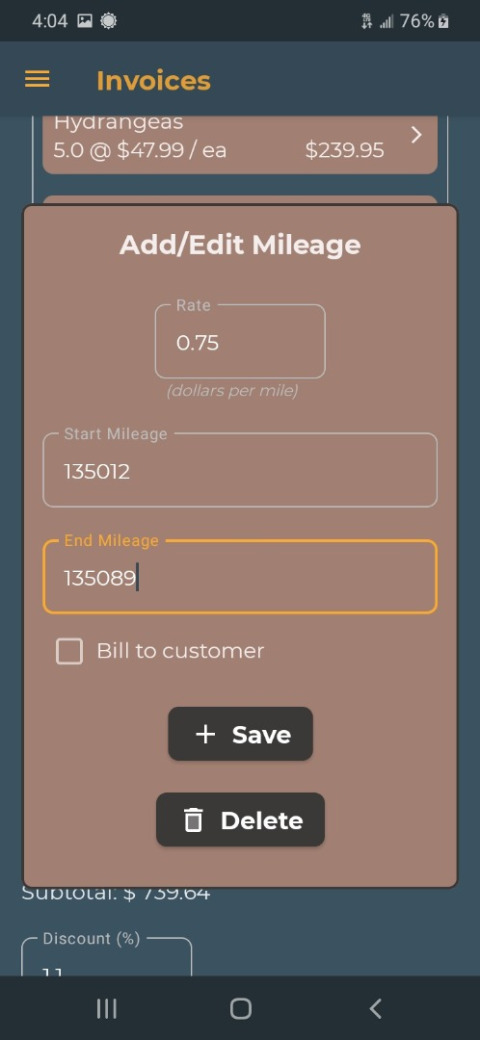
Mileage is handled similar to hours. A rate can be applied and charged to the customer. Either way, the miles are included in the annual and quarterly summary reports to make tax accounting easier.
Annual and quarterly summary reports show mileage, hours, gross receipts, and payments received each month.
Another available report is the open invoice report which details all invoices that are not fully paid at the time of the report.
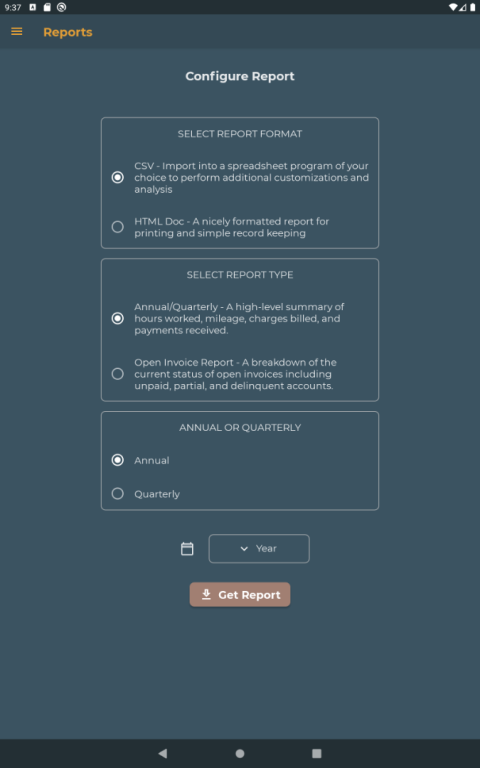
Documents
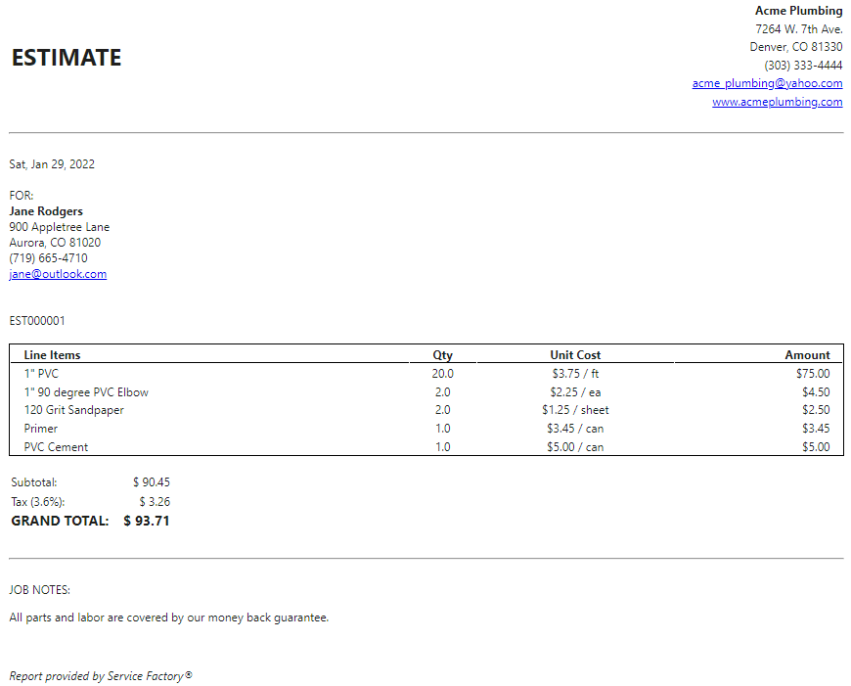
Send clear, professional looking estimates to your customers at the click of a button. Your business information, including website (optional) appear at the top. Job notes you wish to share with your customer appear at the bottom.
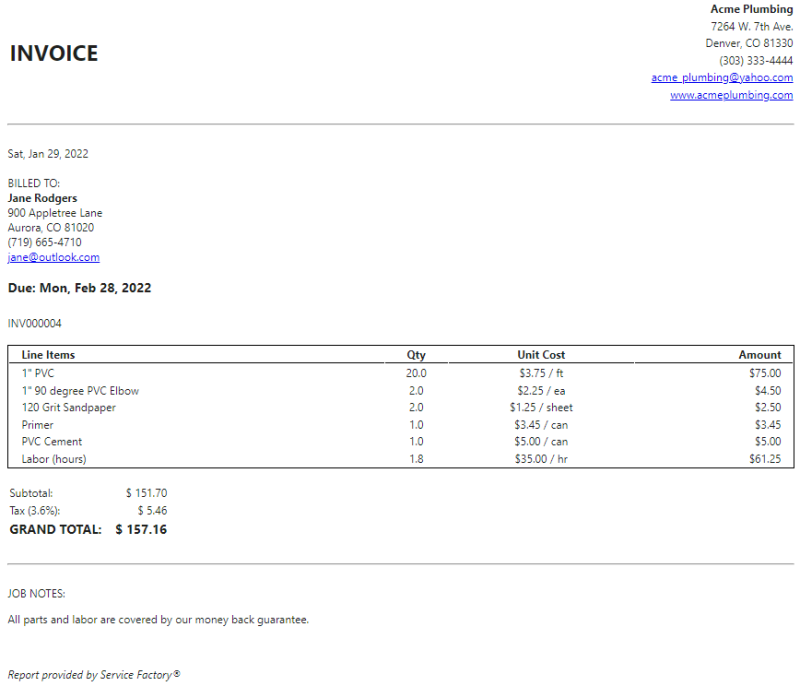
Invoices highlight due dates and amount due to help customers quickly discover key details so you get paid faster!
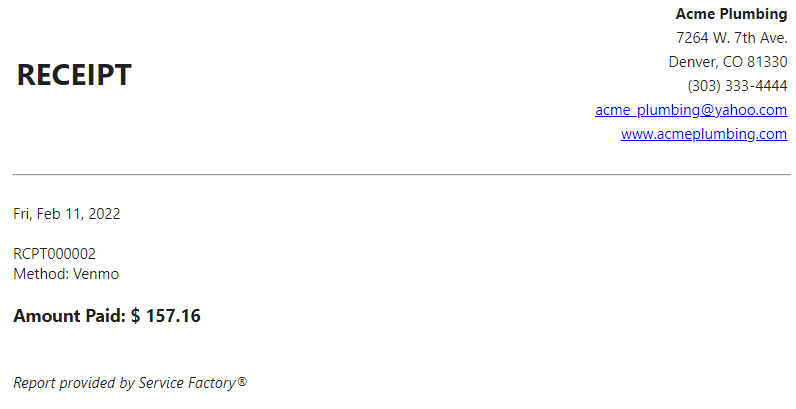
Receipts are kept simple, but as with all documents, a unique document identifier is provided in order to identify the invoice to which it belongs. Estimate identifiers begin with "EST", invoice identifiers with "INV" and receipt identifiers with "RCPT".
Multiple receipts can be generated for a single invoice in cases where partial payment is received.
Reports
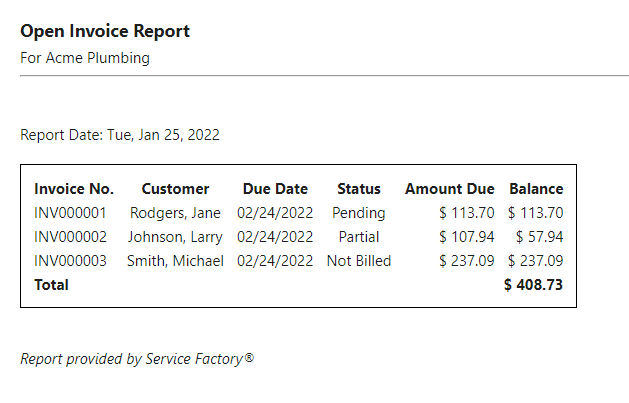
Open Invoice Reports provide business owners with a quick breakdown of all unpaid invoices including not billed (invoice was created, but not yet sent), pending (invoice was sent and now awaiting payment), and partial (customer paid some of the amount due, but a balance remains).
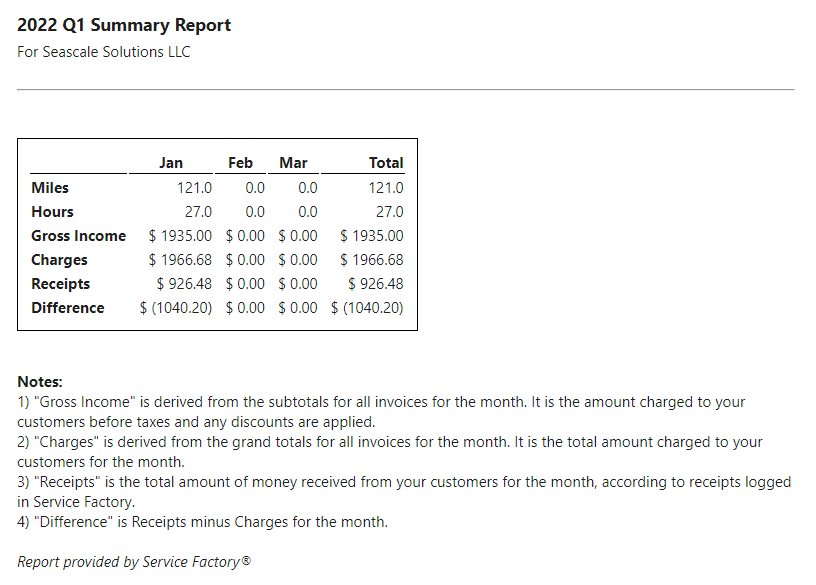
Both annual and quarterly Summary Reports can be generated to get a high-level view of business financials and performance and help with tax preparation and reporting.
Technical Notes
We highly recommend users attempt to send a formatted document or report to themselves before sending anything to their customers. The reason for this is that every email client (the app you use to read and send emails) handles formatting differently. Service Factory generates HTML formatted emails, and some popular email clients, like Gmail®, do not natively support sending HTML emails.
If you find your email client does not properly handle the formatting, then there are some easy solutions to your problem! Some very high-quality, and yet free, email apps can be used for sending Service Factory documents and reports. These solutions do not required you to open a new account, but work with your existing email accounts.
For best results, our top email client recommendations are...
- If you are using a Samsung™ device, the built-in Samsung email app is one of the best available, and handles HTML formatting beautifully. Best of all, it should already be installed from the factory!
- For all other Android devices, the best email app we have found is Spark® by Readdle™. Spark is available for free on the Google Play store and does not require you to remove any existing email apps you may already be using!
* All brands and trademarks (including Gmail, Google Play, Samsung, Spark, and Readdle) are properties of their respective owners. Seascale Solutions LLC is not affiliated with, or endorsed by, any of these companies.
